Step 1: Introduction to Workspace Managers
This user guide is here to help Workspace Managers learn how to set up an effective Workspace, launch it to their colleagues and maintain it while it is in use.
If you are a first time user of Huddle, please see the Beginner's Guide before continuing to pick basic functionality and terminology that is a prerequisite to the current guide.
In Step 1 you will learn about:
I) Workspace Manager responsibilities
II) Workspace Manager privileges
III) Workspace Manager creation
IV) Workspace Managers and adoption
.
I) Workspace Manager responsibilities
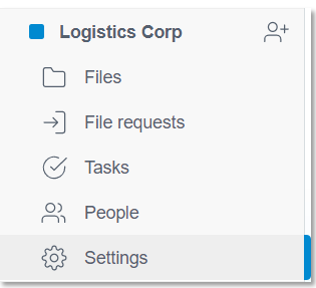
TIP: You will know that you are a Workspace Manager if you have access to the Settings tab of a Workspace.
- Customize the look and feel of a Workspace as well as set which features are available to users.
- Modify security parameters of the Workspace such as setting invitation privileges.
- Change the teams users are members of and remove users from the Workspace.
.
II) Workspace Manager privileges
Folder access levels do not apply to Workspace Managers, they have access to all content. It is not possible to restrict a Workspace Manager's access to documents in a Workspace.
Workspace Managers have full rights to delete and move all content and comments inside Workspaces.
.
III) Workspace Manager creation
A Workspace Manager can make another user a Workspace Manager by going to the Users area of the Settings tab, find out more in Step 6.
Account Administrators can also create Workspace Managers, to find out more about this, please see our Administrator guide.
Users with permissions to create Workspaces will automatically be the Workspace Manager of any that they make. To find out how to create a Workspace see this guide.
.
IV) Workspace Managers and adoption
As a Workspace Manager you may be a leader of a project, initiative or department. it is important to enable your team to use Huddle to do their best work by helping them adopt Huddle.
There are a few simple things you can do to help encourage this adoption, such as:
a) Make sure that the purpose of using Huddle is understood by your whole team. It is also important that they can demonstrate how the system will help them to get their work done even more efficiently.
b) Fill out your profile information, including a photo and contact details to set a good example for other users.
c) Encourage the right behaviours by using Huddle to share content right from the start.
d) Tag your team members in comments to discuss content.
e) Make use of self service support materials available to enable members of your Workspace to learn more about Huddle in their own time.



