Planned Huddle infrastructure upgrade for the US platform
We're planning to upgrade our US platform infrastructure throughout 2017. As part of the upgrade we’ll be introducing some new features that will further enhance your productivity when using Huddle, including:
- Push features to help keep you updated about changes to your work in real-time.
- An enhanced user interface on Huddle Desktop with the added ability to store bookmarked files.
- The iOS app will also allow you to access bookmarked files, so you can find your saved documents across all the devices you use.
Huddle’s FedRAMP authorization also covers these new services and features, which will be located in Amazon Web Service’s US East region.
If you have any questions, please get in touch with your Huddle Customer Success Manager, or email Support.
Take a look at the sections in this article to discover the new functionality that will soon be available to you:
.
I) Push features
Push features supply instant feedback when documents and metadata are updated. You'll no longer need to hit the refresh button to see if anything has been edited while you are in Huddle. For instance, if a file you are reading gets updated, you will be notified of this on screen in real-time.
a) New comments
When viewing a document, you'll see new comments added to it straight away, without having to refresh your tab.
Click 1 new message to reveal the comment.
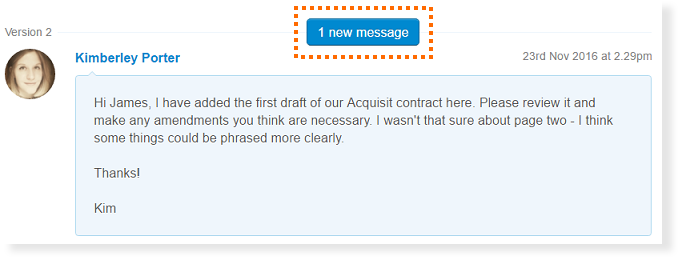
b) Approvals
When viewing a document, you'll see if its approval status changes without needing to refresh your tab. For example, its status may go from Awaiting Approval to Approved.


c) Title & description
If a document you are looking at has its title updated by another Huddle user, you'll see this change as soon as it is finished without having to refresh your tab.
d) Lock
If you are working on a file with others, it's useful to know who has the document locked for editing. The upgrade means that this information will update in real-time so you can keep track of who is making changes without needing to refresh your tab.
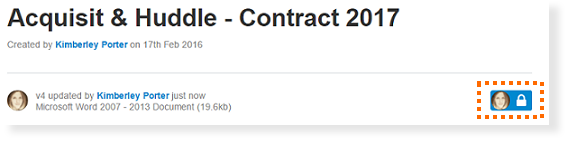
e) New version
If a file is edited or a new version is uploaded while you are viewing it, you'll be notified of this change without needing to refresh your tab.
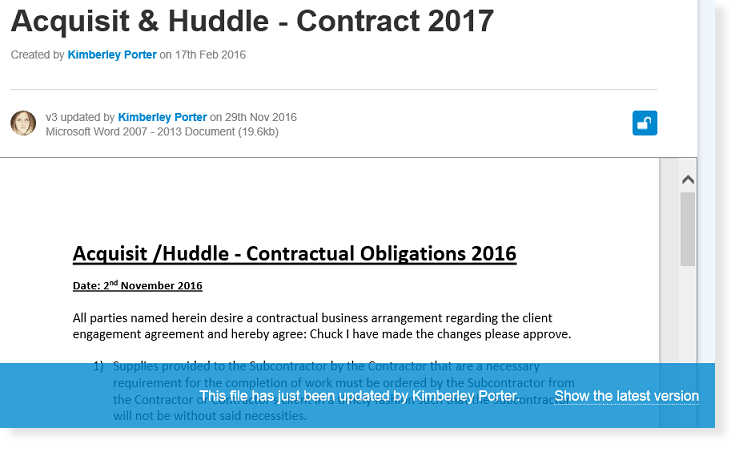
.
II) Huddle Desktop
All the information sent to you in the push updates above will also be available to view in the new rich interface of Huddle Desktop.
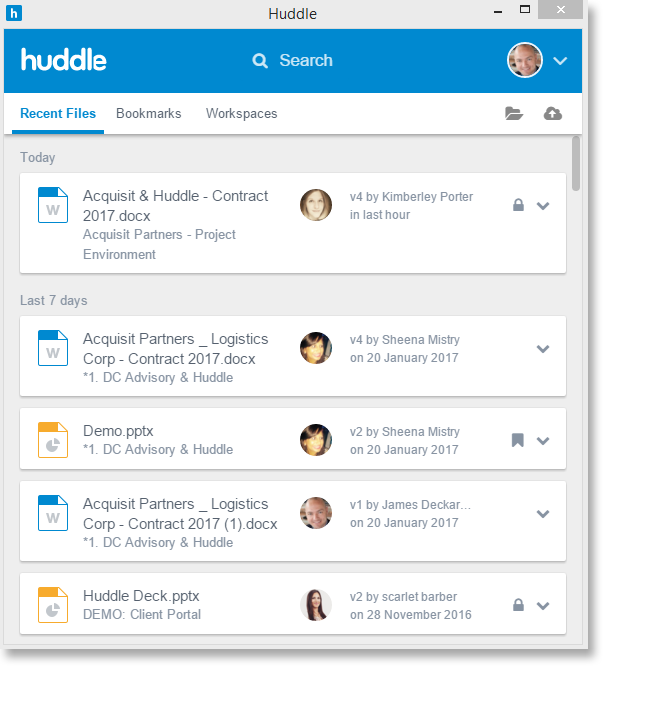
You can use Huddle Desktop to gain access to your Recent files, Bookmarks and Workspaces as well as upload content to Huddle without having to sign in on the web.
Find out more about how to use and install Huddle Desktop in this article.
.
III) Bookmarks
Finding your content has never been so easy. You'll be able to bookmark up to 50 files that can be accessed from a dedicated place in the Huddle web app as well as on Huddle Desktop and your iOS device.
The files that you bookmark will also be available offline, so you can continue to work on them while disconnected from the internet. Any changes you make offline will automatically sync back to Huddle when you regain a connection.
.
IV) Public files
Huddle's Public Link feature allows users to create Public files. These files are pushed outside of Huddle and can be accessed by people that are not users of the system. You could use a Public Link if you wanted to share a file (promotional content like flyers or posters, educational content...) with someone you don't want to have to invite to Huddle just to see one document. This feature is often used by teams that produce externally facing content that's safe to post online.
Enabling Public Link is controlled at three levels. Company Managers decide whether to enable the feature and if they decide to switch it on, they choose which Accounts under their Company should be able to use it. Then Workspace Managers decide whether to activate this feature if it is available in their Workspace.
 Tip: If you restrict access to external websites from your corporate network, permit the URLs on our prerequisites document to use these features.
Tip: If you restrict access to external websites from your corporate network, permit the URLs on our prerequisites document to use these features.



