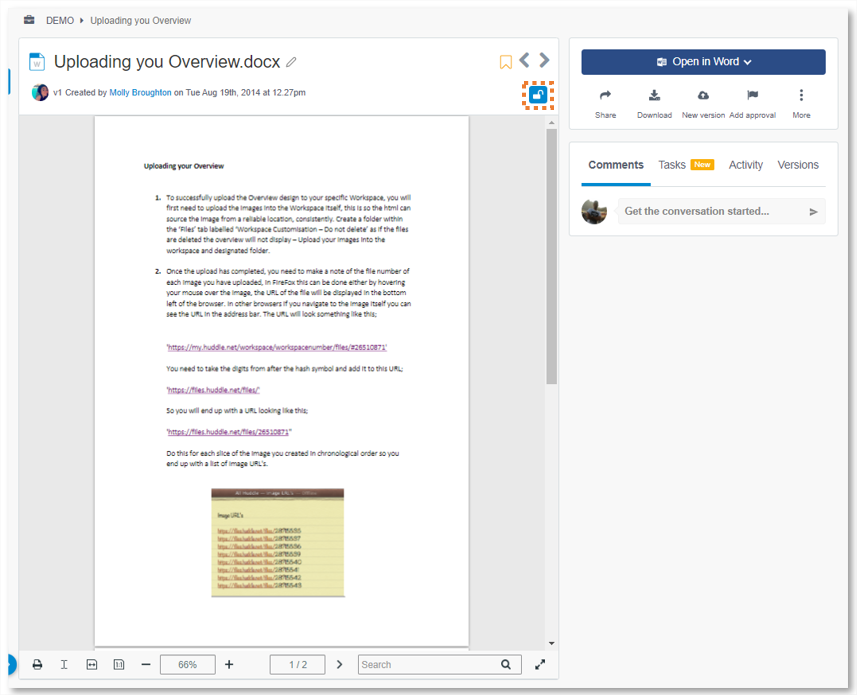How to Lock A Document
You can lock documents in Huddle to prevent them from being edited by anyone else. You should do this if you are making changes offline.
This article will show you how to:
I) How to lock a document in Huddle
.
1) Go to the document you want to lock.
2) Click on the padlock symbol above the document.
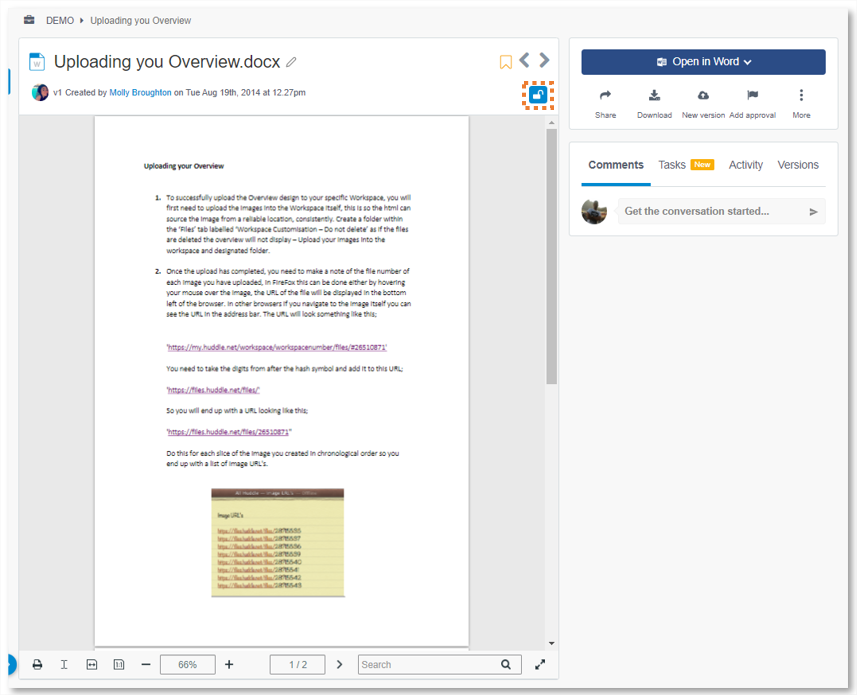
3) The padlock will move to a closed position and your profile picture will appear next to it to let your colleagues know who is editing the document.
II) How to unlock a document in Huddle
.
1) Go to the document you want to unlock.
2) Click on "Unlock" above the document.
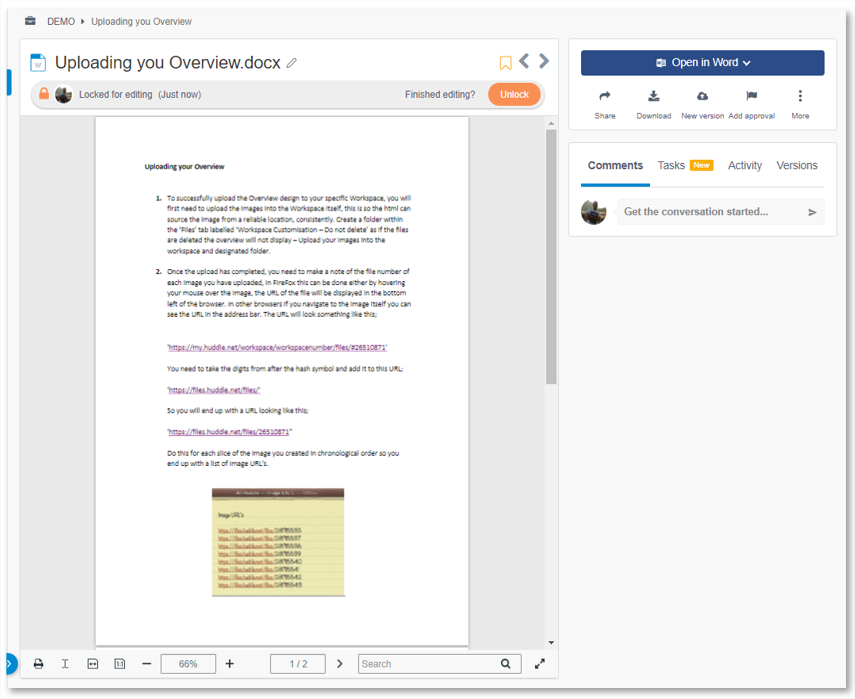
3) The document is now unlocked.