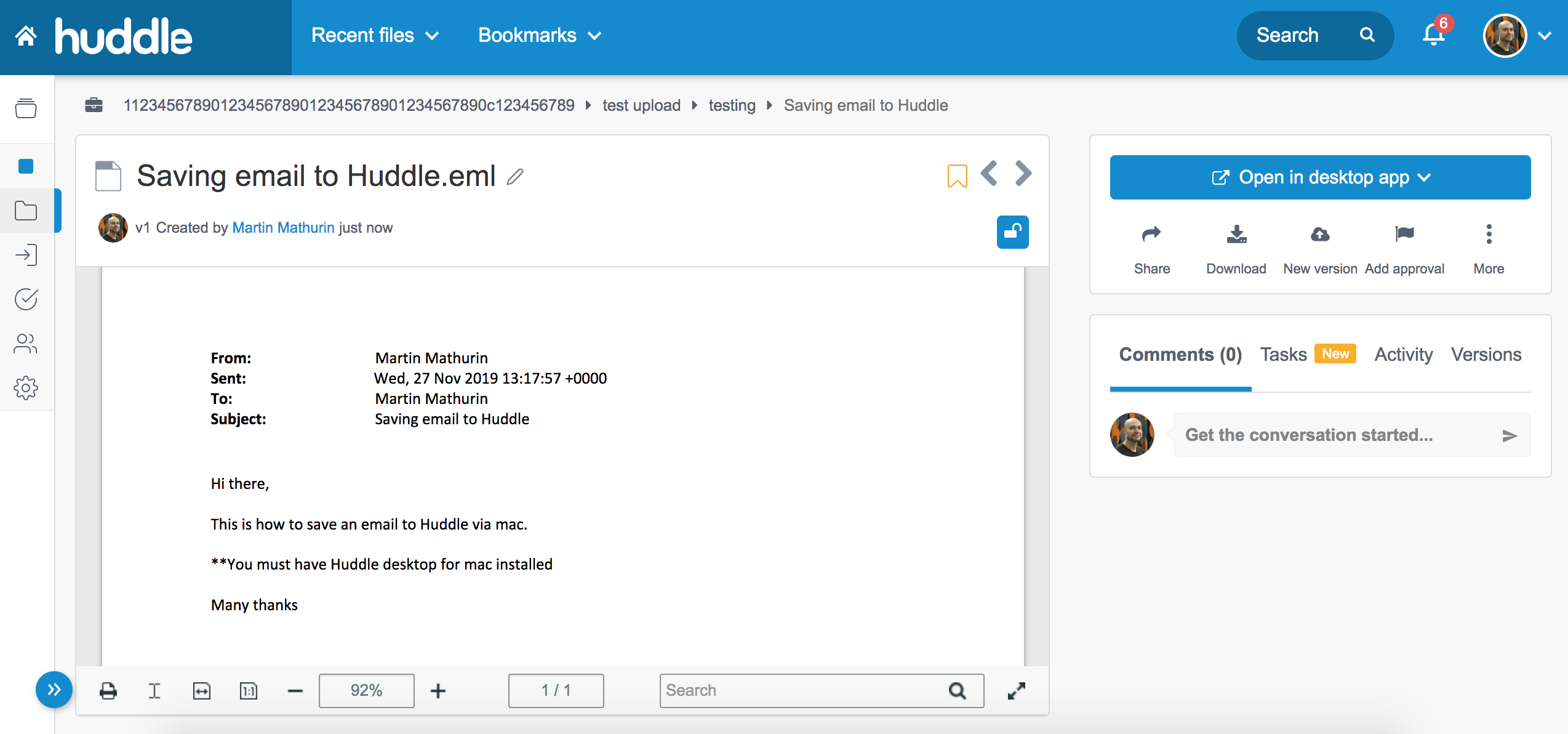How to save emails to Huddle using a Mac
The following article provides a step-by-step guide on how to save emails to Huddle when using a Mac machine.
Please note, in order to do this, you need to have Huddle Desktop installed on your Mac machine. For instructions on installing Huddle Desktop please click here
- Create a folder on your Mac e.g ‘Emails to Huddle’
- Drag the email you want to upload to Huddle into this folder:
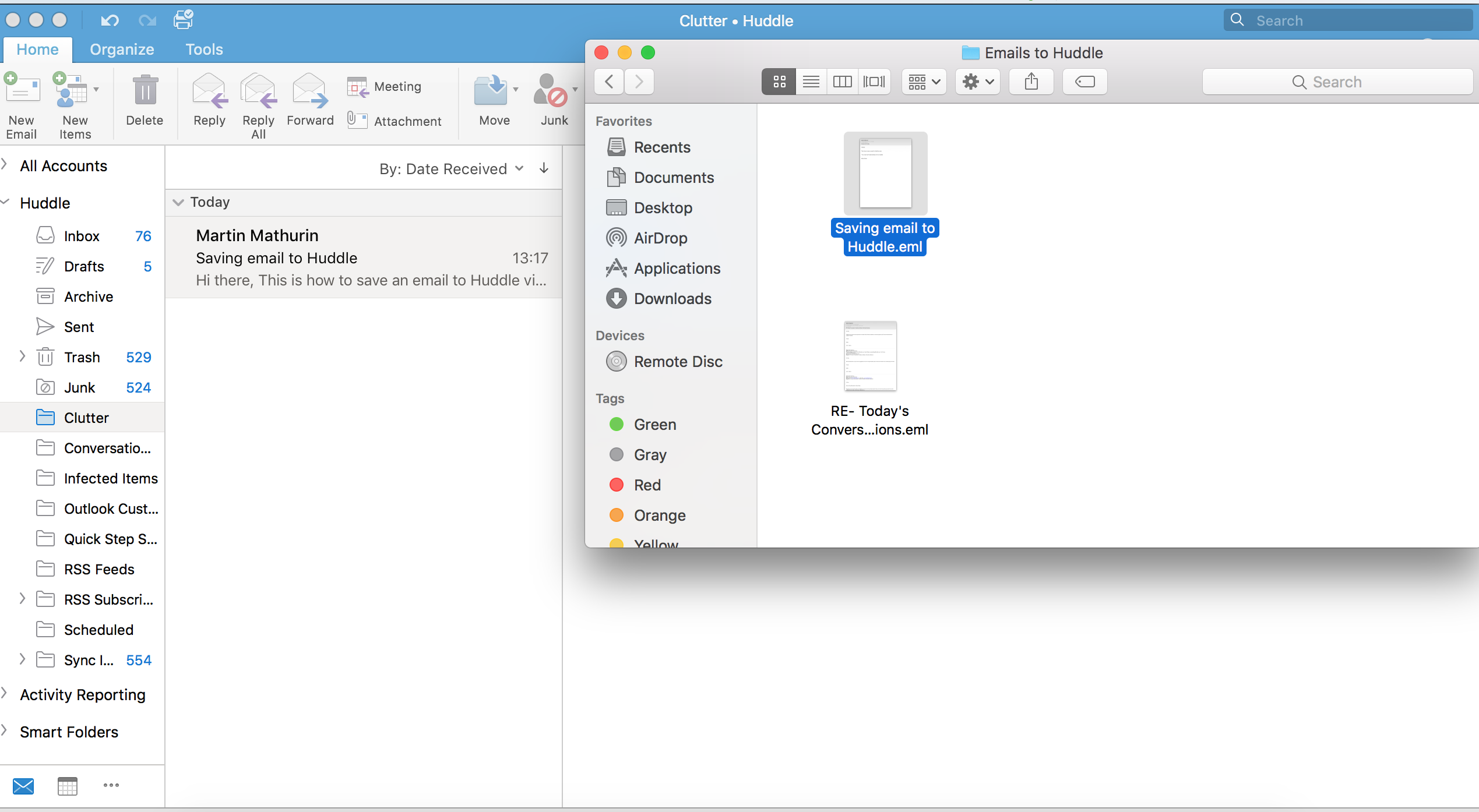
- Right-click (2 finger click) the file in the folder and select ‘Upload to Huddle’ as shown below:
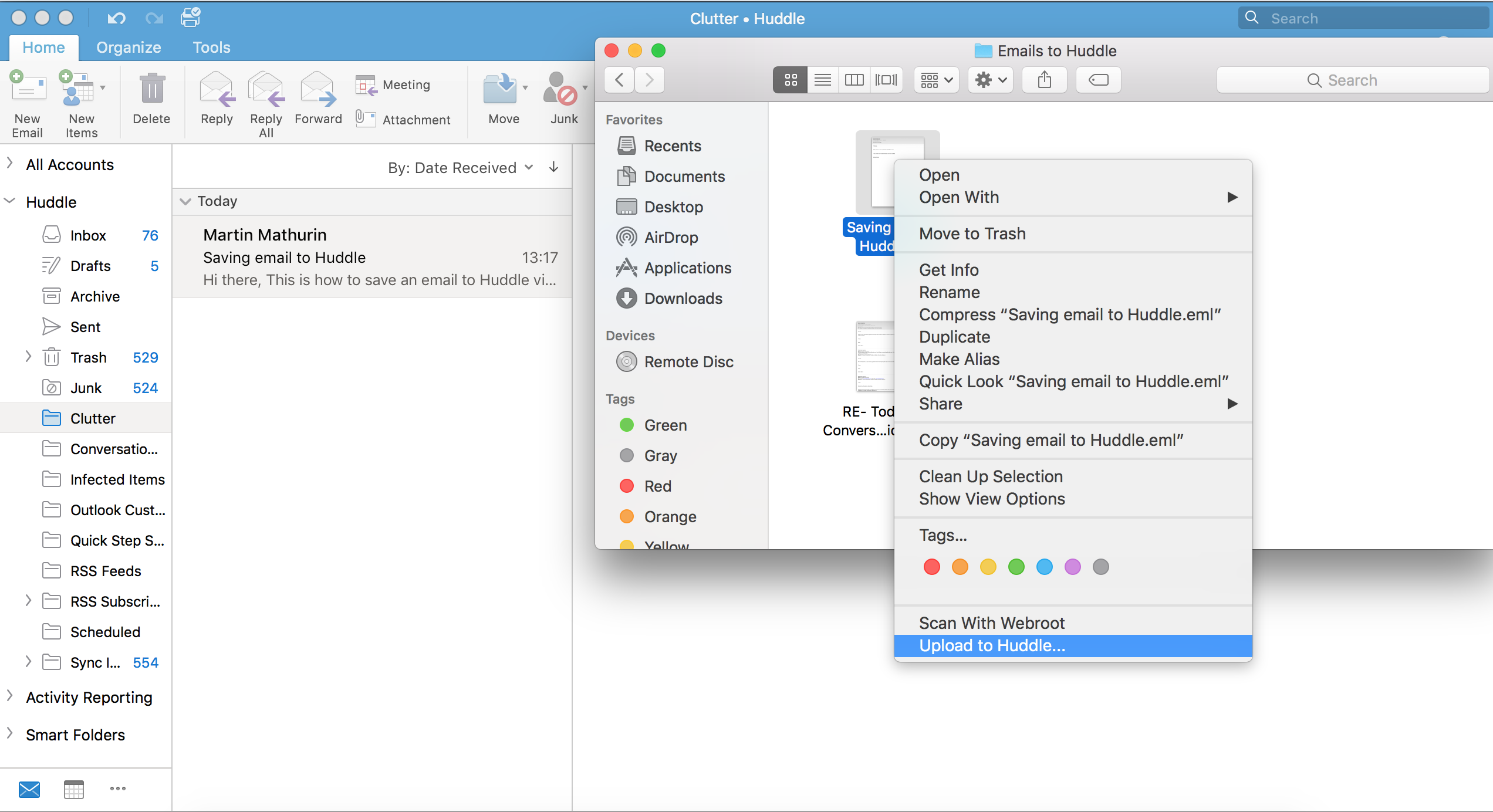
- Select the destination workspace, then folder where you would like to upload the email:
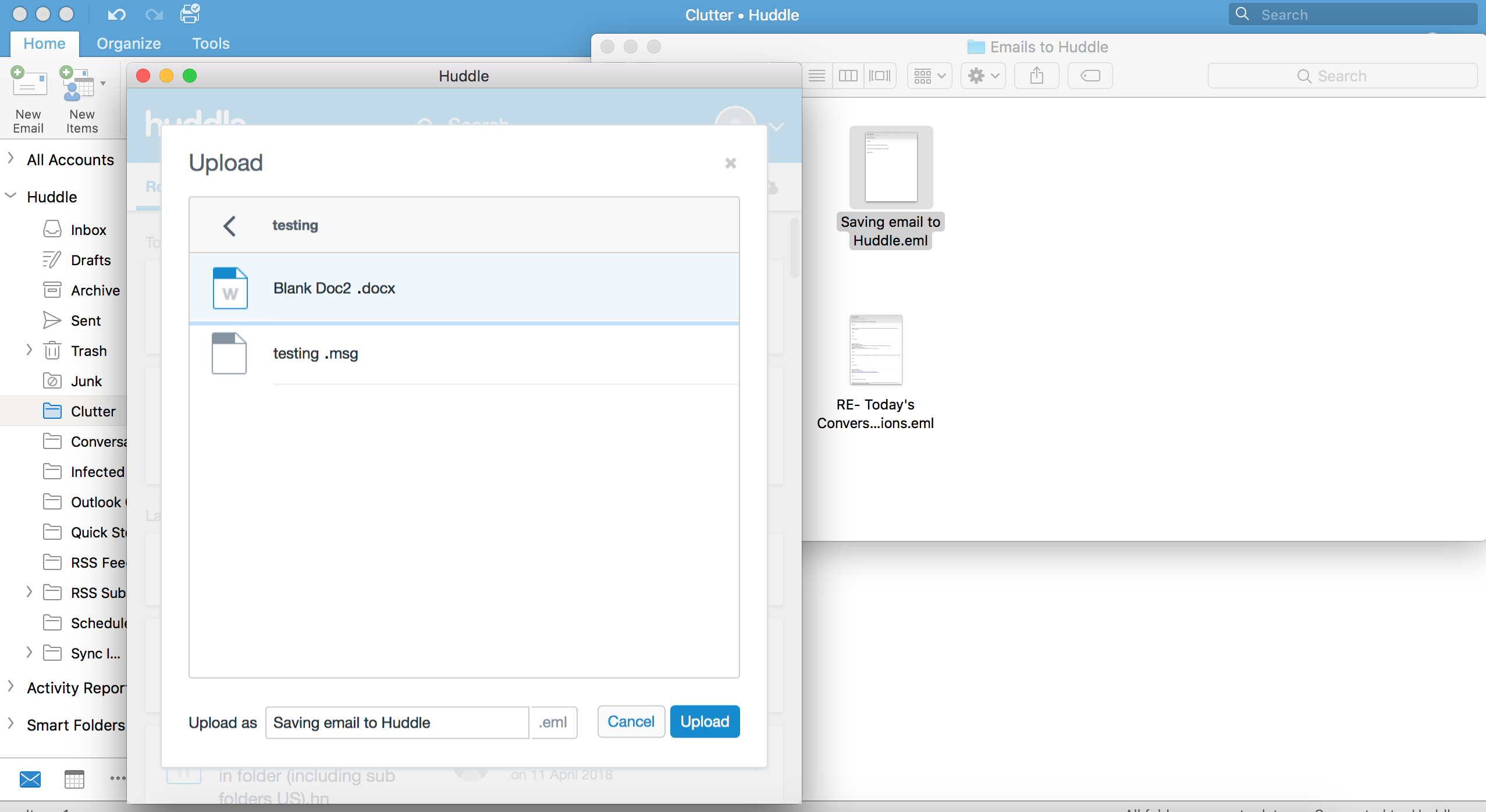
- After you click the upload button, your email will have been saved to Huddle: