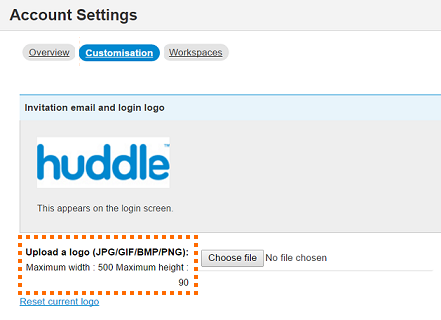Step 6: Adding your organization's branding to your Account
This part of the user guide will show you how to perform account customization. You will learn about what you need in order to add your organization's branding to your Huddle Account, what you can customize and how to do it.
This article covers:
I) How to know if you are eligible to set Account customization
II) Where you can add your organization's branding to Huddle
II) Adding your organization's branding to Huddle
.
I) How to know if you are eligible to set Account customization
Before you take a look at how to customize your Account you need to establish whether or not you can perform customization.
You will be able to add your organization's branding to certain parts of Huddle if you have your own custom domain.
This refers to the web address you use to access Huddle, it will be in a similar format to the following: organizationname.huddle.com.
You can find out if you have a custom domain by looking at the Overview section of the Account Settings area and checking that it is anything other than my.huddle.com
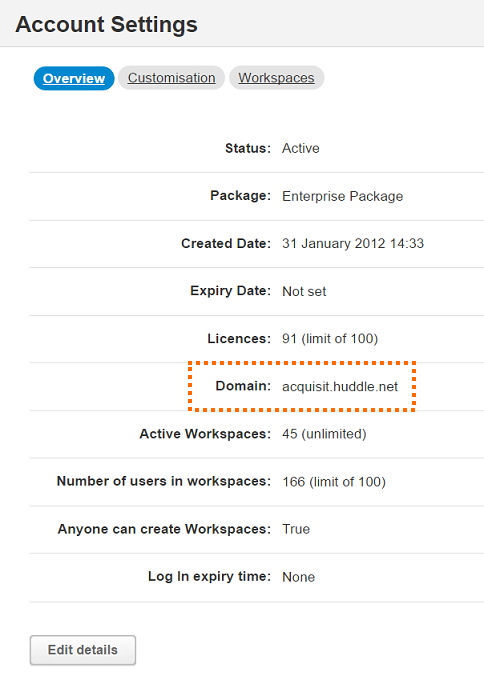
If you do not have a custom domain and you would like to add your organization's branding to your account please email help@huddle.com to request a custom domain.
.
II) Where you can add your organization's branding to Huddle
Before diving into the details of how to customize your Account let's take a look at what you can change inside Huddle.
You can make your branding appear in three places:
a) On your Invitation email and login logo
This appears on the invitation email a user receives the first time they are asked to join a Workspace in your Account as well as on the sign in page to Huddle.

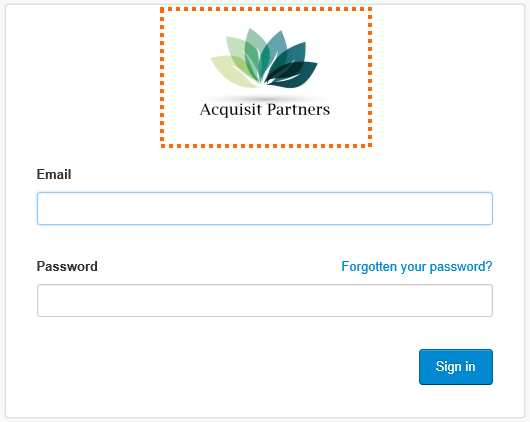
b) On the Dashboard logo for the Account
This appears on the Dashboard to the right of your Huddle screen as well as inside all Workspaces to the right of your Huddle screen.
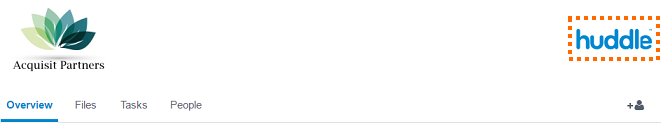
c) As your default Workspace logo
This appears inside all Workspaces to the left of your Huddle screen. Workspace Managers will be able to edit this logo to best fit the content of their Workspace.
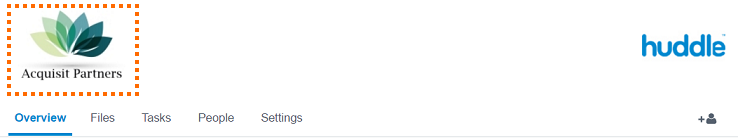
.
III) Adding your organisation's branding to Huddle
Add your branding to Huddle from the Account Settings area under the Customization section.
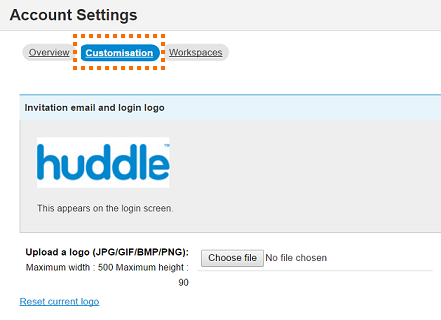
If you want to change any of these logos, check the properties of your chosen image against what is listed against the logo you want to edit and click Choose file to upload the picture you would like to replace it with.