Unsubscribe to email notifications on one document
When you comment on a document in Huddle you become what is known as a 'contributor' to that piece of content. This means that you will be notified on your Dashboard and by email whenever someone else leaves a Comment on the document after you. This article will show you how to unsubscribe from Comment notifications on individual documents if you no longer want to receive them.
How to unsubscribe from comment notifications from one document
1) Select a Huddle Comment notification that relates to the document you want to unsubscribe from in your email inbox.
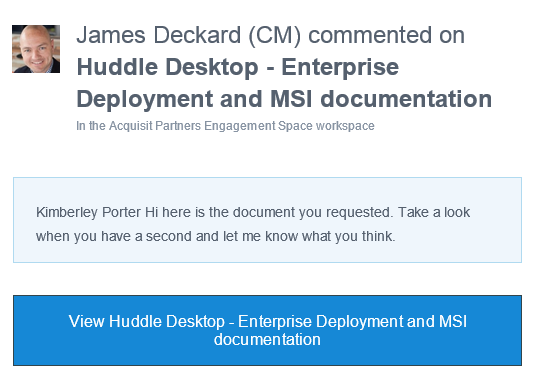
2) Click reply as if you were responding to a normal email.
3) Type UNSUBSCRIBE as your response. Do not add in any punctuation and make sure that all letters are upper case.

4) Click send.
5) You are now unsubscribed from further notifications about comments on this document.
 Note: If users tag you in a comment feed you've unsubscribed from, you'll start to get notifications again. Read more about @mentions.
Note: If users tag you in a comment feed you've unsubscribed from, you'll start to get notifications again. Read more about @mentions.




