Huddle for G Suite FAQ
TIP: To find out about how to get the Huddle add-ons set up as well as how to use it, click here.
If you are a G Suite Admin and control add-on installations in your organisation, see our guide to installations here.
Why can't I use the Huddle add-ons with my Google account? And why can't I see it when I try to install it?
a) The add-ons need to be enabled by your administrator
By default, users are allowed to install any add-on available in the Add-ons store or Marketplace. However, if you're unable to install the Huddle add-ons yourself when signed into your G Suite account, your G Suite Admin will first need to permit the Huddle add-ons and/or install them on your behalf.
(If you're an admin, read our admin installation guide)
b) You're trying to use the add-ons with Google Slides
Google only supports add-ons for Google Docs, Sheets & Forms (Google Slides is NOT supported yet). Huddle add-ons are compatible with Docs and Sheets and we plan to add support for Slides once this option has been made available by Google.
I have successfully installed the add-on from the store but it isn't working, why?
In this case make sure that you have downloaded the correct Huddle add-on for your instance of Huddle. If you are a US Government or healthcare customer you will need to install a different version of the Huddle add-on.
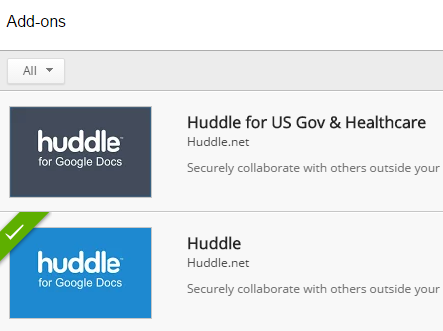
How would I know if someone has updated a file in Huddle using the add-on?
All activity on a document in Huddle can be found in its activity feed.
TIP: To see more information about the activity feed, click here.
The entry denoting a document updated with the add-on will appear as: "Uploaded with Huddle for Google Docs" or "Uploaded with Huddle for Google Sheets".
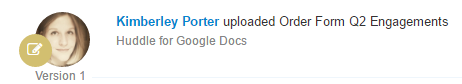
If the document was created in Google Docs or Sheets and then pushed to Huddle for the first time the entry will read: "Created with Huddle for Google Docs / Sheets".
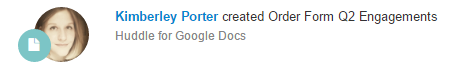
What happens if multiple people working on a Google Doc / Sheet try to save or update copies in Huddle at the same time?
If multiple people are co-editing a document in the add-on, only one person is able to save a copy at a time. If you try to update a Google Doc that is in the process of being saved by someone else, you will receive a message asking you to try again. This is to prevent version conflicts.
How secure is the add-on?
To find out more about Google's security policies, please consult this article (by Google).
What browsers support the add-on?
Google Docs and Sheets work with the 2 most current versions of Chrome, Firefox, Internet Explorer and Safari.
For more detailed information about browser compatibility please see this article (by Google).



