How to Use the Document Activity Feed
The Huddle activity feed helps you see who has viewed, downloaded, updated or commented on your documents.
All actions recorded in the activity feed are time and date stamped, it is an audit trail or user activity. An individual activity feed exists for every single piece of content you put in Huddle.
The activity feed can be viewed by everyone who can see the document.
How do I see an activity feed?
How do I filter a feed by type of action?
.
I) How do I see an activity feed?
1) Find the document you want in Huddle and go to the preview screen.
2) Click on Activity below the document preview.
3) A time stamped audit trail of user activity will open.
TIP: When you are on the Activity Feed, you will see two drop-down menus called all activity and everyone. these allow you to filter the list by type of action (ex: download) and by person.
.
II) How do I filter a feed by type of action?
1) Click on Activity on the required document.
2) Click on the all activity drop-down menu.
3) Select the activity you want to track, for example, commented on.
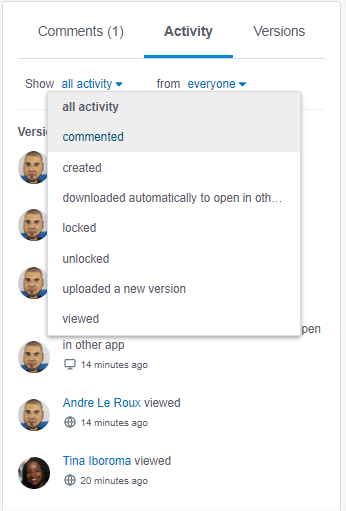
4) The activity feed list will reduce to only show information about comments.
5) Show all activity to go back to the full list.



