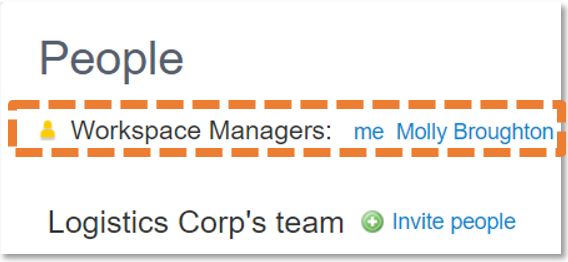Step 13: Finding Workspace members
.
The People tab allows you to see who is also a member of the workspaces you are in, as well as keep track of who your Workspace Managers are.
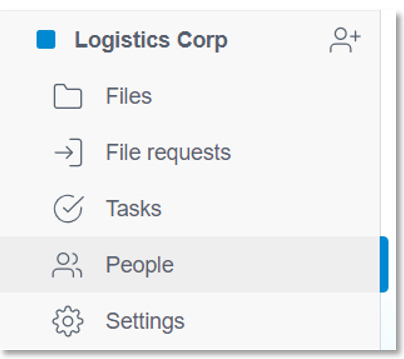
The people tab gives you access to the profile pages of all your colleagues. You can easily find their contact information this way.
The people tab is sectioned into lists of Workspace Managers at the top, and the workspace members divided into teams.
TIP: Certain workspaces will have some features locked down so only Workspace Managers can access them. If you are unable to invite someone new into a workspace for example, go to the People tab to find out who your Workspace Managers are and ask them to invite the new user for you.