Step 4: Understanding Workspaces
.
A workspace is a secure place where you can share and collaborate on content with other internal and external users.
You can be a member of as many workspaces as you like. Each one is likely to be quite different as they are tailored to specific pieces of work, projects or engagements.
A workspace has 5 main sections: Overview, Files, File requests, Tasks, People and Settings.
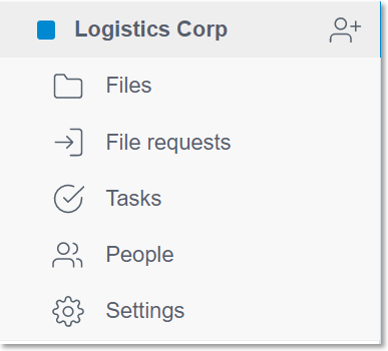
1) Overview - This tab gives a summary of what is going on inside the workspace. The Overview has an activity feed that lists all the actions that have been recently performed in the workspace.
At the bottom of the page you will see a shared calendar that gives visibility of all the tasks in the workspace to all of its members.
2) Files - This is where all your content will be stored, you can organise the content into folders. You are able to comment on documents as well as share them with colleagues. In this tab you will also be able to ask for approval for final versions of your work.
3) File requests - This tab allows you to gather large amounts of information from people you're working with in Huddle. It's an effortless way to collect high volumes of files.
4) Tasks - In this tab you can assign tasks to members of the workspaces and enter key project milestones into the calendar on the overview tab.
4) People - Here you will find a full list of all the members of the workspace. You can get to their profiles here so you have quick and easy access to all of their contact information.
TIP: At the top of the list of members in the people tab you will see a list of Workspace Managers. Get in touch with a Workspace Manager if you need to invite a new user into the workspace and do not have permission to do so.
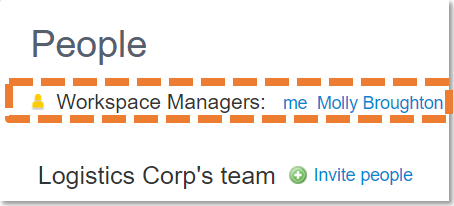
5) Settings - This tab is reserved for use for Workspace Managers. It will not be visible to you if you are not a Workspace Manager.



