New article
Recently updated
How to setup Huddle Desktop behind a proxy (mac)
For Mac use these settings:
If Huddle desktop is already installed on your mac, locate the Huddle .dmg package within your applications folder.
Right click on the Huddle icon and select 'show package contents' to edit the required Huddle.exe.config file found on the path below.
./Applications/Huddle.app/Contents/MonoBundle
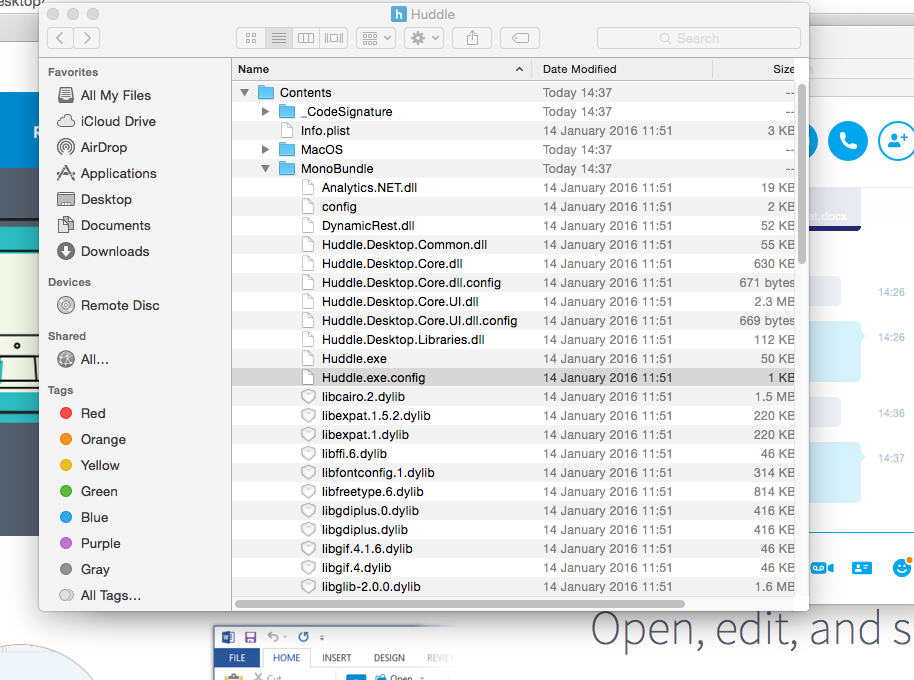
Add the following lines into the file below </appsettings>
<system.net>
<defaultProxy>
<proxy usesystemdefault="False" proxyaddress="http://10.50.1.159:3128" />
</defaultProxy>
</system.net>
Save the changes and restart the Huddle application.


