How to Make a Zip File on Windows
Here are the steps you will need to follow in order to create a zip file on a Windows PC. This may be helpful for you if you are looking to upload a folder structure to Huddle.
1) Browse your folders and locate the ones you want to upload to Huddle.
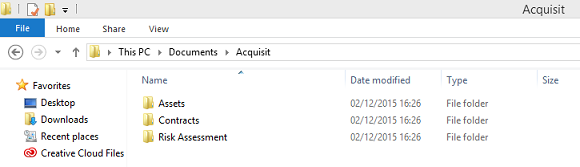
2) Select these folders and right click to open your menu.
3) Select "Send to" then "Compressed (zipped) folder" from the list.
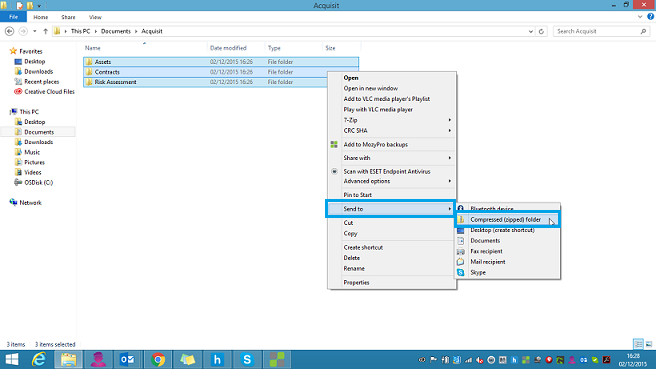
4) Your selected folders will be compressed into a zip file which will appear in your current location.
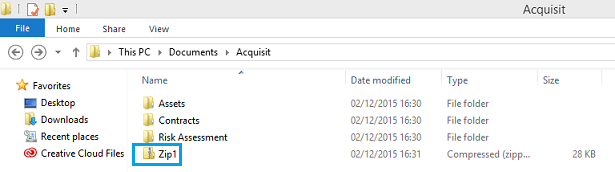
5) You are now ready to drop your zip file of folders into Huddle to be uploaded. Click here to be taken back to the article about folder uploads.



