How to Delete a Workspace
To delete a Workspace, you must be the Administrator of an Account. If you are unsure who the Administrator of your Account is then please contact your Workspace Manager. Alternatively, please ask your Customer Success Manager or Huddle Support.
1) Click the blue arrow next to your profile picture in the top right of your Huddle screen.

2) Click Account settings.
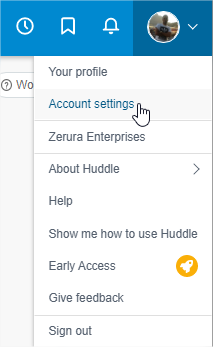
3) Click the Workspace tab.
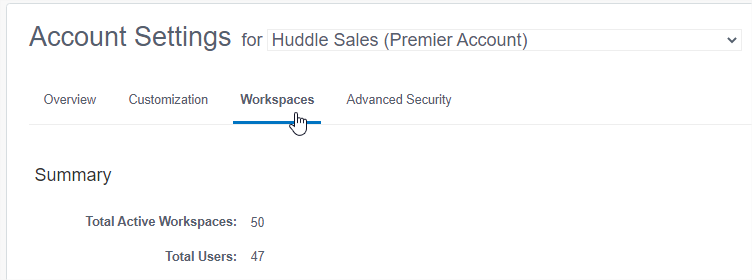
4) You will see a list of actions for each Workspace. Locate the Workspace you want to delete. Click the Delete button.
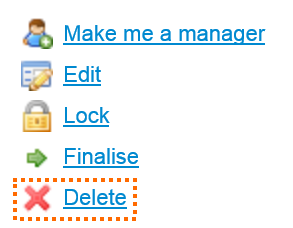

What do the other options mean in the list of actions?
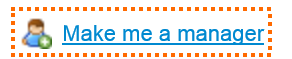
Make me a Manager - If you click on this button, you will become a Workspace Manager of this Workspace, even if it was originally set up by a different Account Administrator.

Edit - This button allows you to change the title of the Workpsace as well as edit who has the ability to invite new Workspace members.

Lock - This stops users from making changes to, searching for, viewing, commenting on or sharing content in the Workspace. While the Workspace is locked no one will have access to it and only Administrators and Company Managers will be able to see it exists. This is a reversible action. To unlock a Workspace, click on the Activate button. This will be in the same place as the 'Lock' button.

Finalize - This will archive a Workspace. This is a permanent action. Once you have finalized a Workspace you will no longer be able to modify it or add documents to it. However in this situation all the content of the Workspace is still available to the Workspace members so it can be viewed, shared and commented on. New members can also be invited to a finalized Workspace if they need access to its content.

Delete - This will delete the Workspace meaning that all the documents will no longer be accessible. This is a permanent action and no content will be able to be retrieved once it is deleted.





