Full screen preview
Huddle now allows you to preview your content in a full screen format, including all Office file types and PDFs. In fact most files in Huddle can now be viewed in full screen.
Simply click the full screen icon found on the far right of the preview toolbar when you hover your mouse over the file preview.
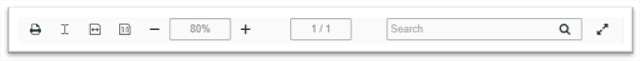
The full screen preview remembers where you are in the document when swapping between normal or full screen mode, making it easy to leave full screen to make comments and then return.
Moreover, PowerPoint files are automatically scaled to maximum width in full screen mode, making the most of the space to ensure you can now give great presentations straight from Huddle.
Because this feature utilizes HTML5 technology, full screen is not available in Internet Explorer 7, 8, or 9. All other major browsers, including IE 10 and 11, support this feature.



