New article
Recently updated
Replying by email to Huddle comment notifications
You have the option to reply to Huddle comments by email. This works for files and tasks.
When you reply to a comment notification by email your response will be added as a comment underneath the file or the task the notification came from.
1) Select the Huddle Comment you want to reply to in your email inbox.
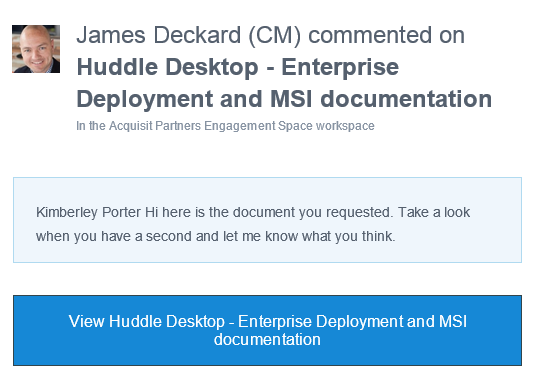
2) Click reply as if you were responding to a normal email.
3) Type your response.
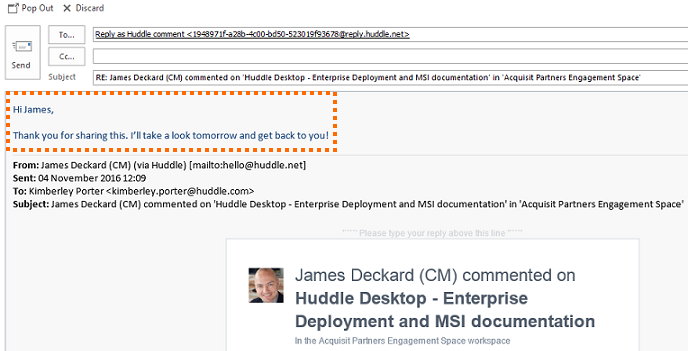
4) Click send.
5) Your reply will be added in Huddle as a comment.
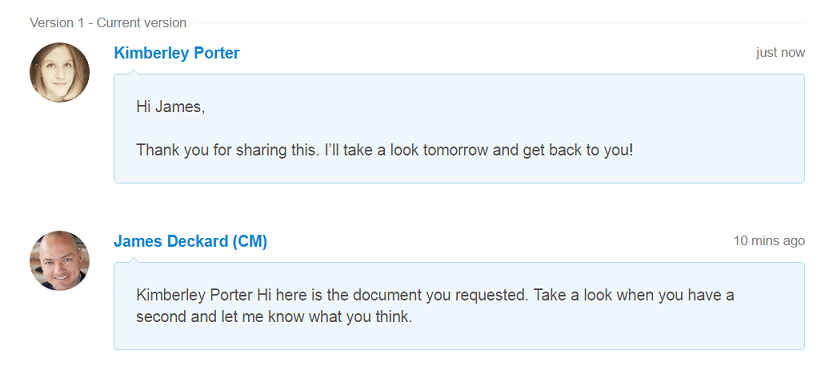
Find out how to unsubscribe from email notifications on a document here




