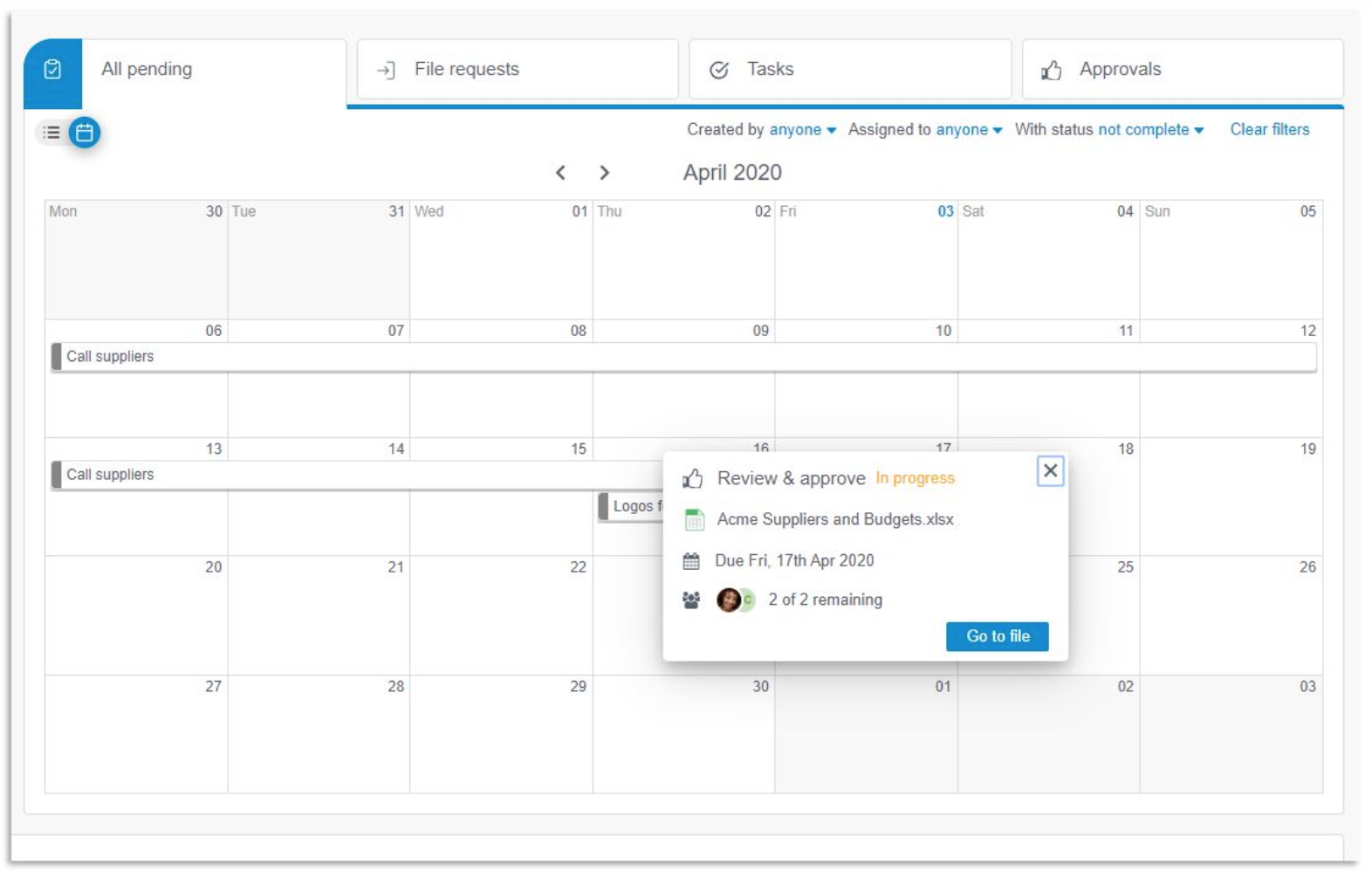What is the Workspace Calendar Used For?
Your calendar can be found on your workspace overview page. Each workspace has its own calendar to enable you to focus on all of your actions related solely to the content within the workspace. You can find the calendar by using the following toggle which allows you to view your actions in list view or calendar view:
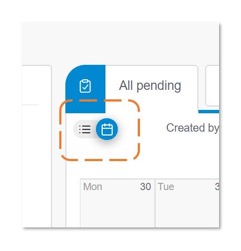
The calendar displays Tasks, Approvals and File requests scheduled for the current month, as well as the option to view all pending actions. Months before and after this can be viewed by using the forward and backward arrows.
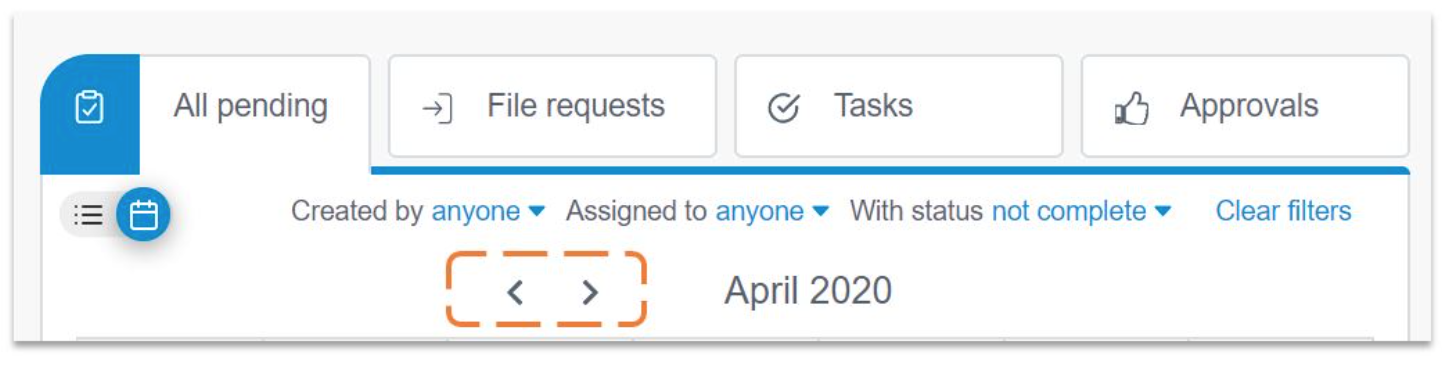
Adding actions to the calendar: To create items in the calendar you will need to use the "Tasks" or “File Requests” tabs in the workspace, or request an approval directly from your chosen file. Please note that you may not have access to use these features and this will vary by workspace and account.
In the calendar you will be able to view your own actions for this workspace as well as the actions assigned to other users. You can filter the actions from the calendar by who they were created by, who they were assigned to, and their current status.
View your actions with one click: When selecting a particular action within your calendar you will see a snapshot view displaying the progress of that action. You can also navigate to the approval, file request or task directly from there.