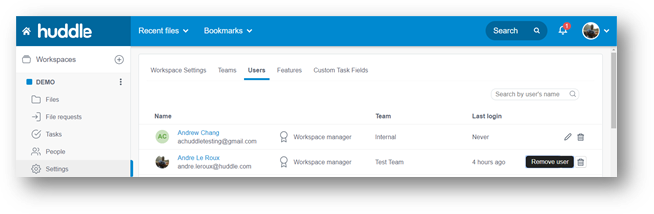New article
Recently updated
How do I remove a user from my workspaces?
To remove a user from a Workspace you will have to be the Workspace Manager. If you visit the Settings tab and then select the subtab 'Users'. Here you will see a trash bin icon on the right that says, 'Remove user' when you hover your mouse over the button. Click on the trash bin icon to remove the user from this particular Workspace.