New article
Recently updated
How do I setup another manager within a workspace?
To add another workspace manager. Click on the 'Settings' tab within the workspace then select Users.
Once you have clicked on ‘Users’ you simply need to find the users name in the list, open up the editing function.
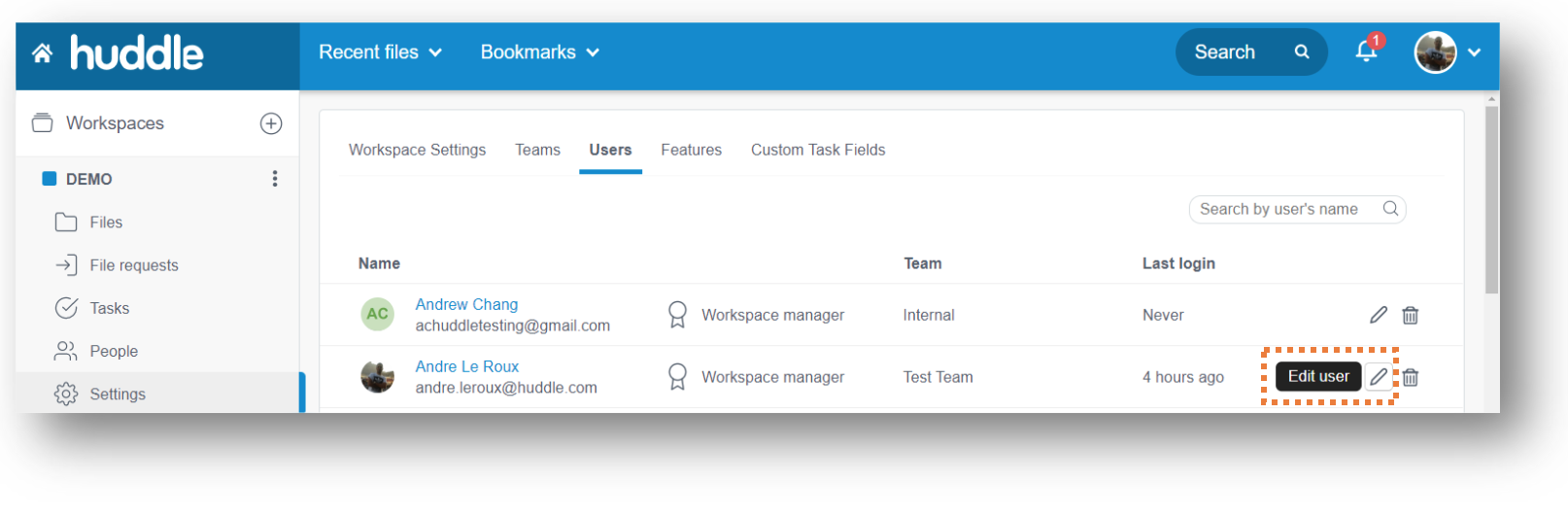
Tick the box next to their name to make them a workspace manager. Then click save.
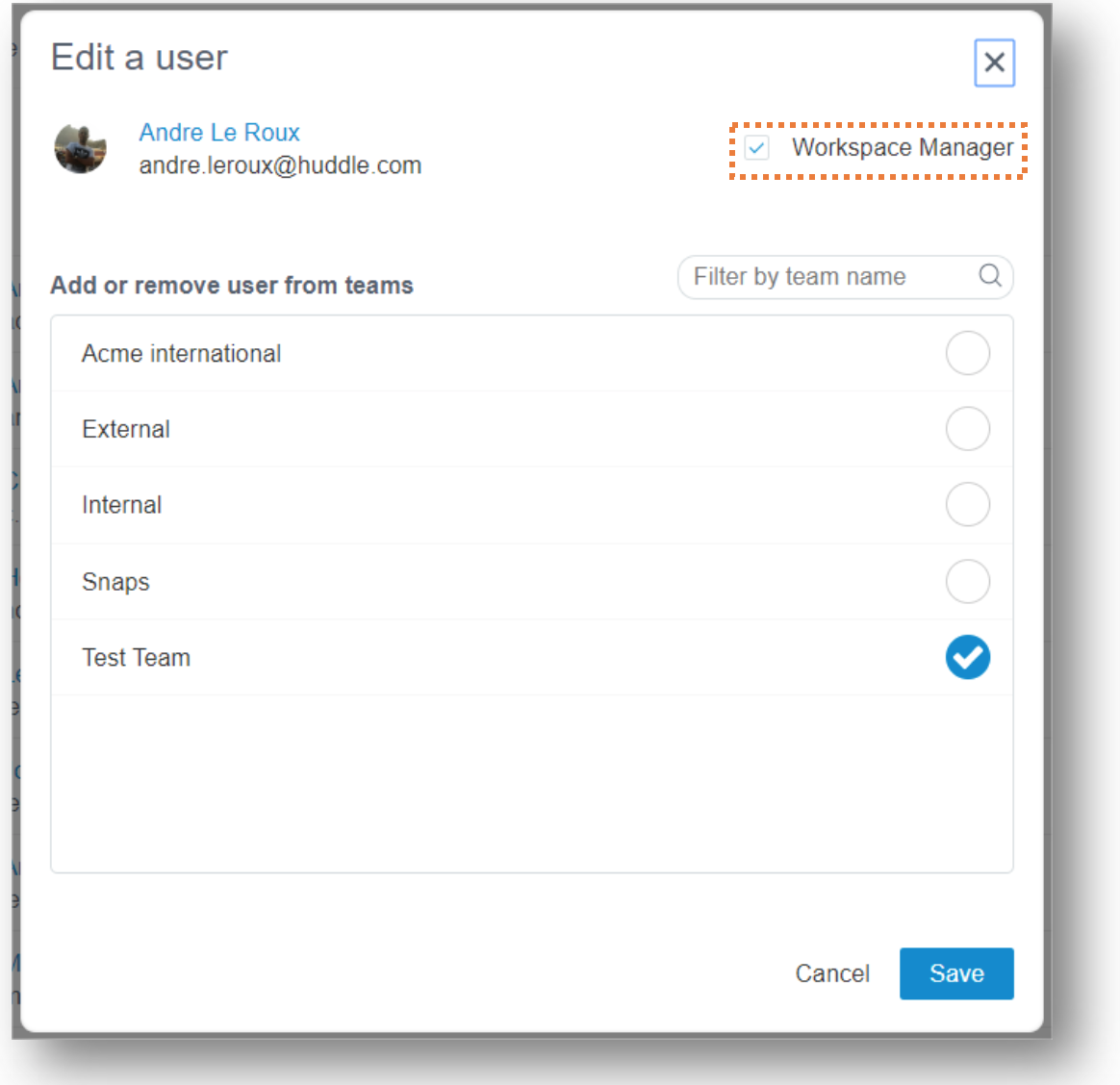
Workspace mangers can invite new people, create new file store folders etc.
You will need to do this within every workspace you have setup as workspace managers are specific to each project.


