Setting up approvals on the Huddle web app
If you have a document that is ready to be shared with a wider audience you can use the approvals workflow in Huddle to get final sign off from the relevant people before you send it out.
You can request approval for any file or Note in Huddle that you have previously edited or if you are a Workspace Manager. This article covers:
I) Requesting approvals in the web app
II) Approvals and email notifications
III) Answering an approval in the web app
IV) How approvals and editing interact
.
I) Requesting approvals in the web app
a) Find the file you want to get approved and click Add approval.
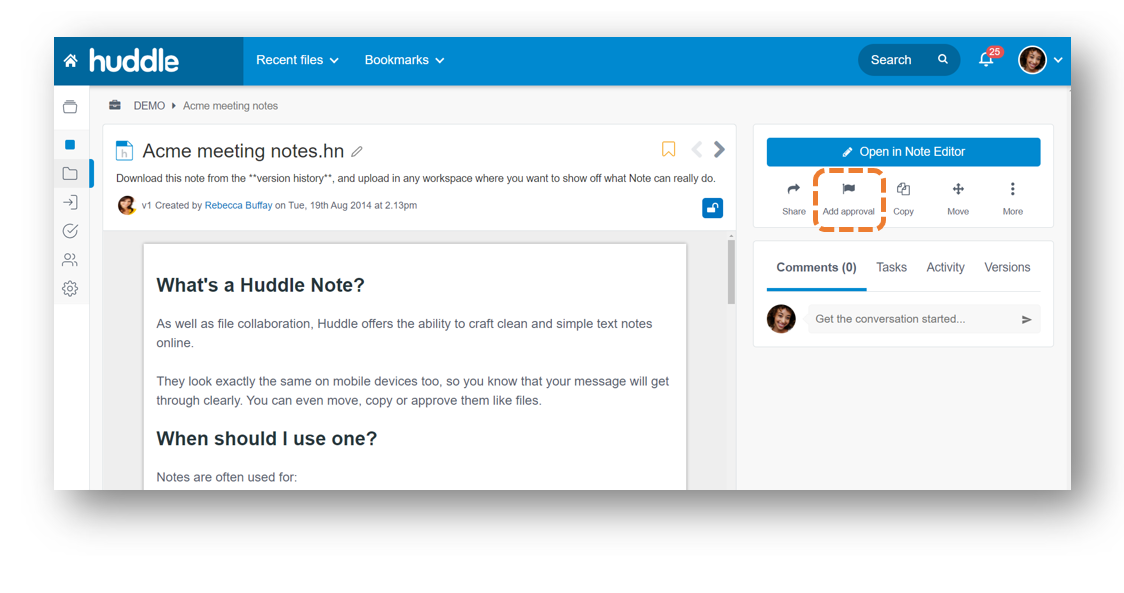
b) Enter the name of who you would like to have approve your file in the first text box and a private message in the second.
c) Set a due date for the approval.
d) Click Update.
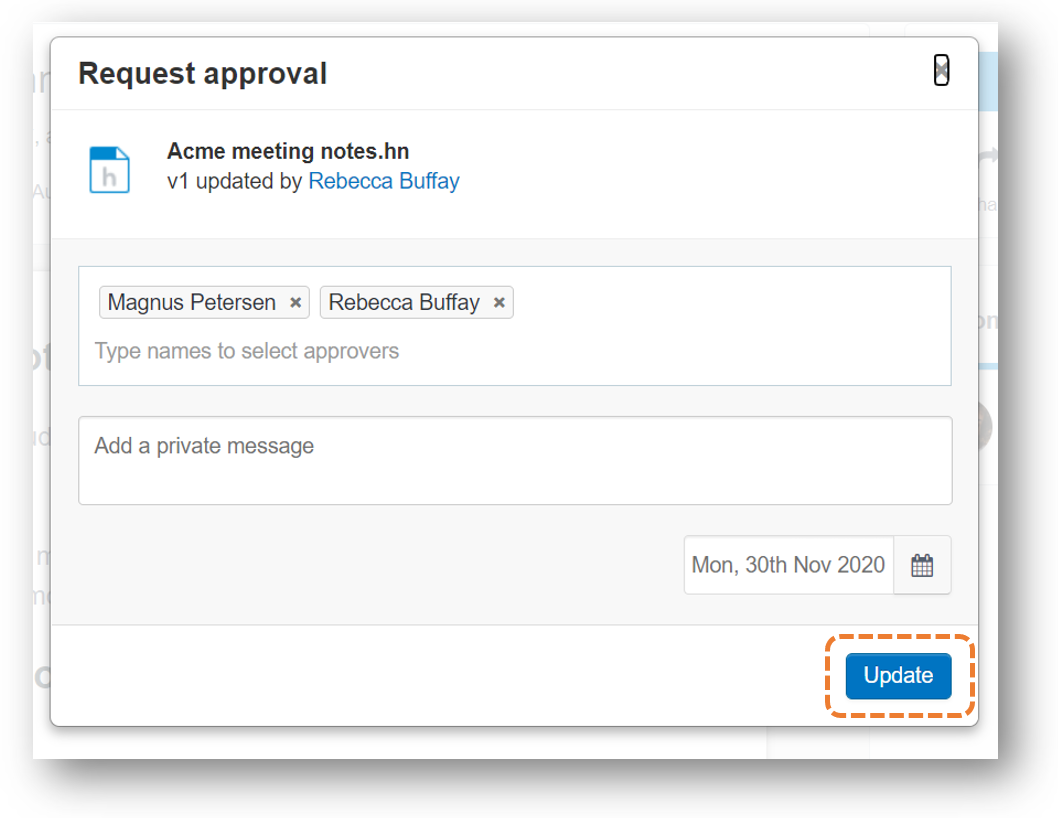
e) Click Done.
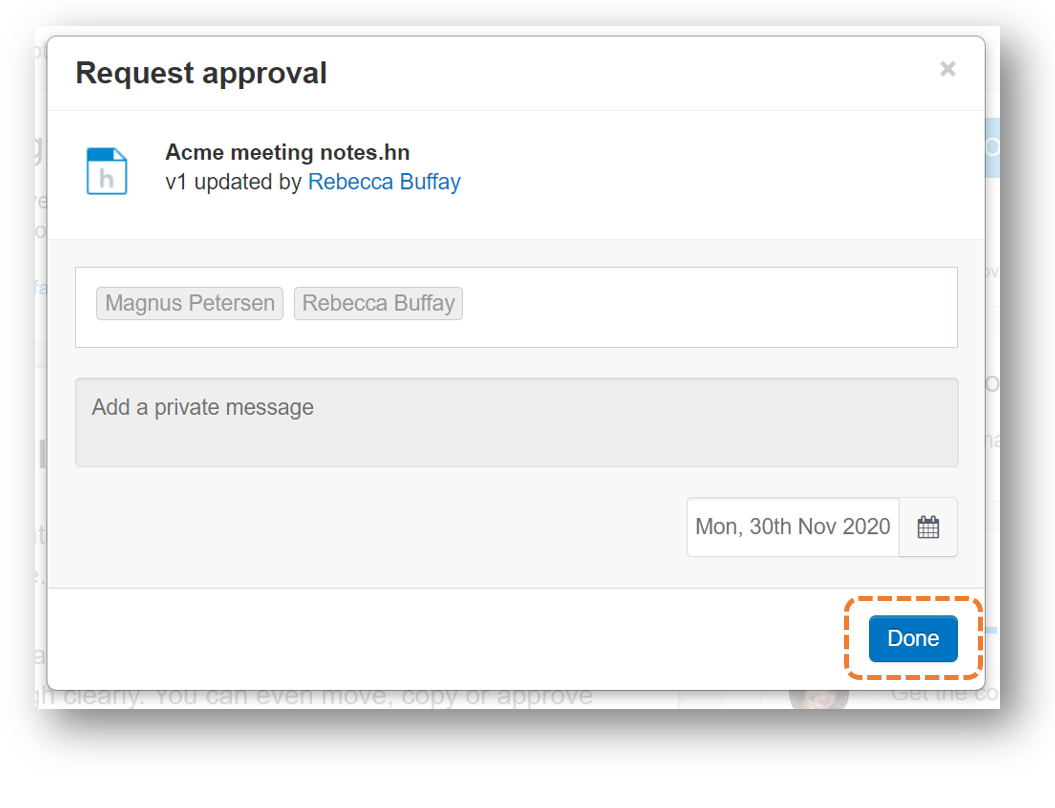
f) The file is now marked as Awaiting approval which is displayed on the right hand panel.
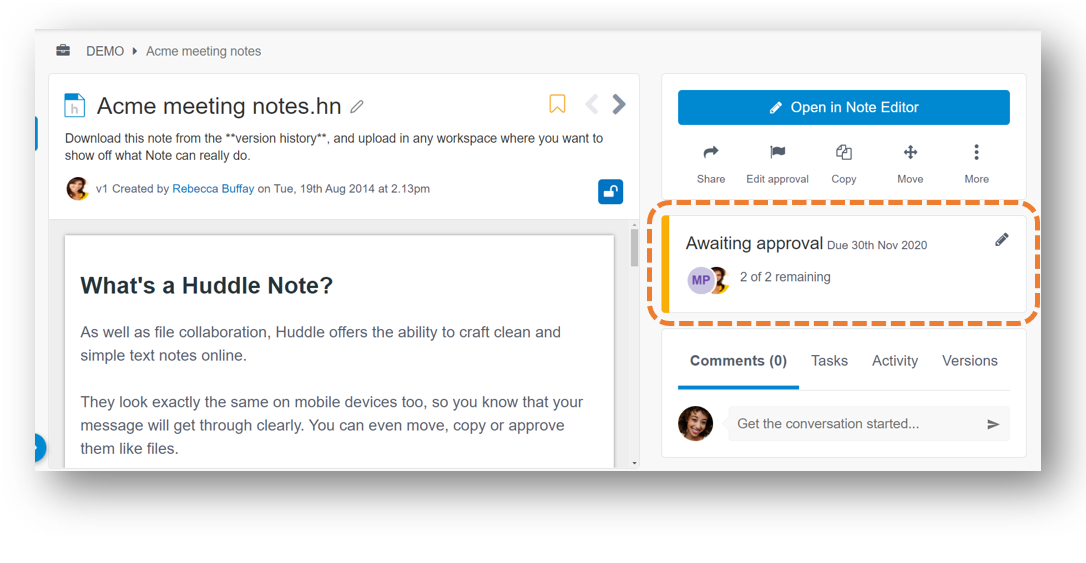
.
II) Approvals and email notifications
a) When an approval is sent to a colleague they will receive an email notification from Huddle. it will look something like this.
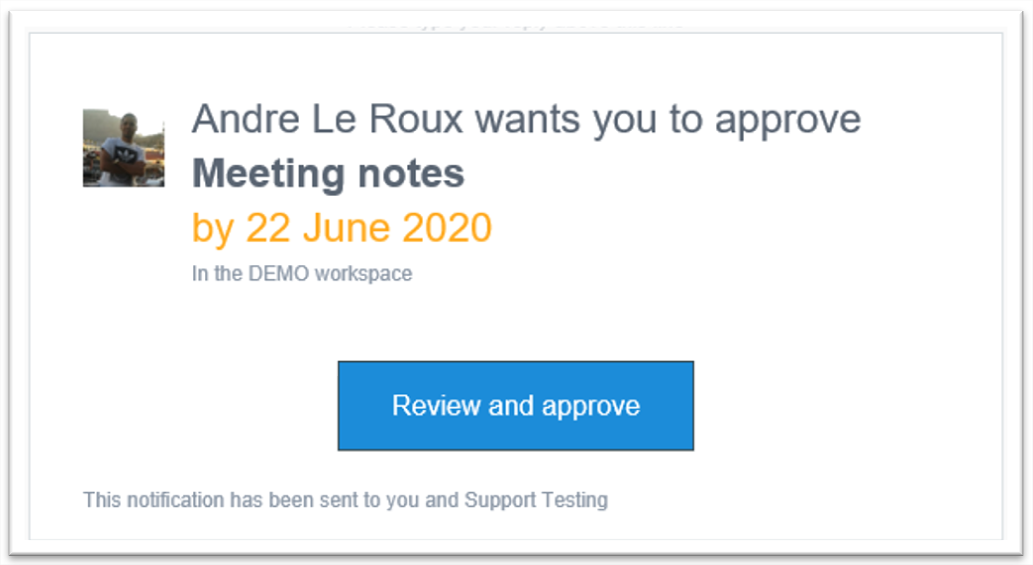
b) You'll be notified by email when your colleagues have left their approval.
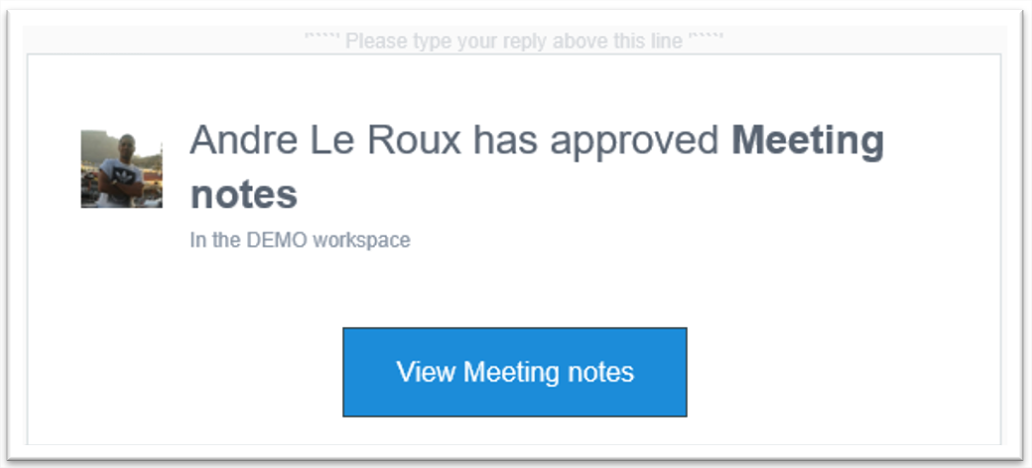
.
III) Answering an approval in the web app
Go to the file you've been asked to approve and select 'Approve':
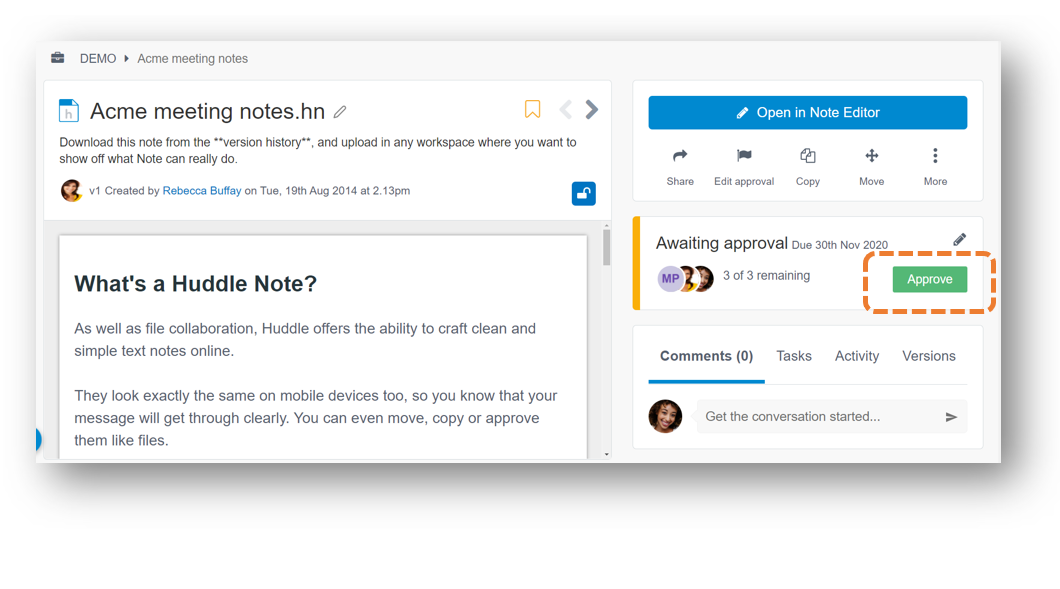 A notification will be sent to the approval requester
A notification will be sent to the approval requester
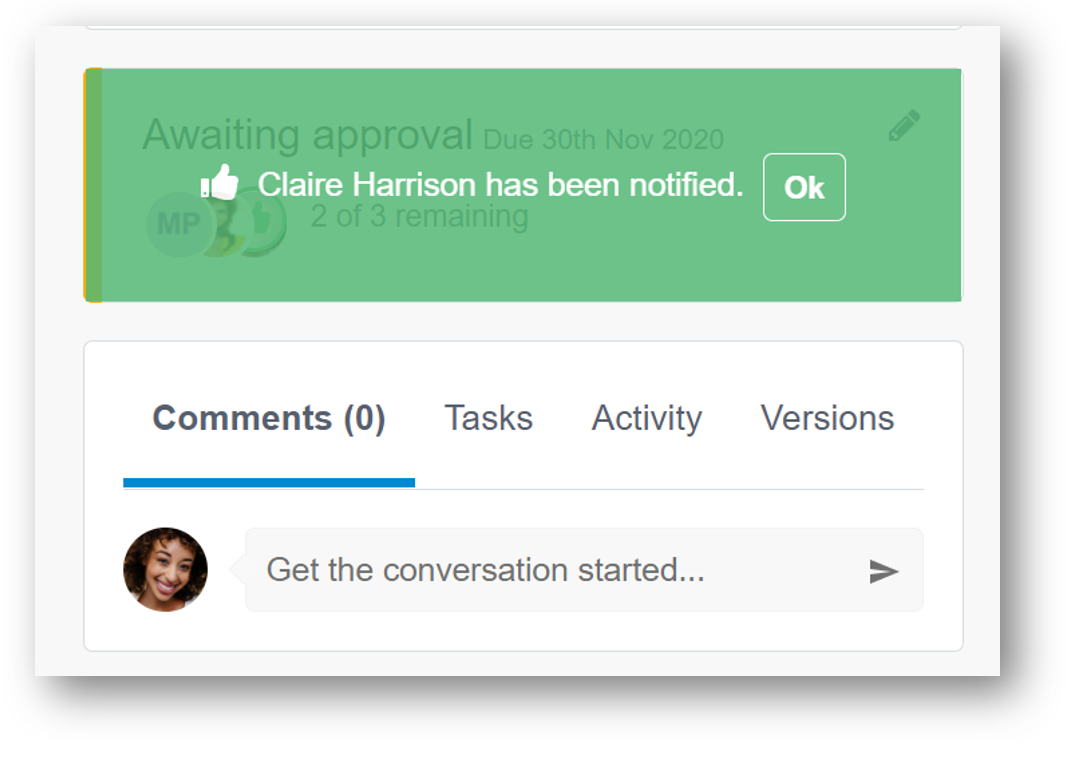
IV) How approvals and editing interact
a) If a document is approved and then it is edited
The approvals that were given will disappear.
This happens because Huddle recognises that significant changes could have been made since approval was granted by the whole group. You will have to request approval again if you need it to be approved by your colleagues.
b) If a document has part of its approvals finished and then it is edited
The approvals that were already given will remain.
The approvals that had not yet been given will still be pending.
This happens because Huddle recognizes that you may be running a tiered approval workflow that goes through several rounds of requests from different stakeholders.
V) How notifications are sent
a) Creating an approval
File approval notifications are sent when someone is added to the approval and when the status of the approval changes.
b) Outstanding approvals
When an incomplete File Approval is due today or within 48 hours, a notification is sent.




