How do I upload a new version of a file?
There are two ways to upload a new version depending on what web borowser you are using. If you are using an HTML5 compatible browser (Chrome, Firefox, Safari, Internet Explorer 10+) then see option 1. If not (IE7, 8, 9), then please skip to option 2.
1) Drag and drop your new version
You can select the new version of the file that you wish to add from your desktop or network drive and drag it directly onto the file details page.
You should then see the version number update and you can share your new version of this document with other people in the workspace.
2) Click 'New version'
On the details page of the document you wish to update, click the button 'New version' on the right side. You will then see the option to select and locate a file from your desktop to upload as the new version.
If you see instructions to drag and drop a new version onto the page then it means that your web browser supports this functionality.
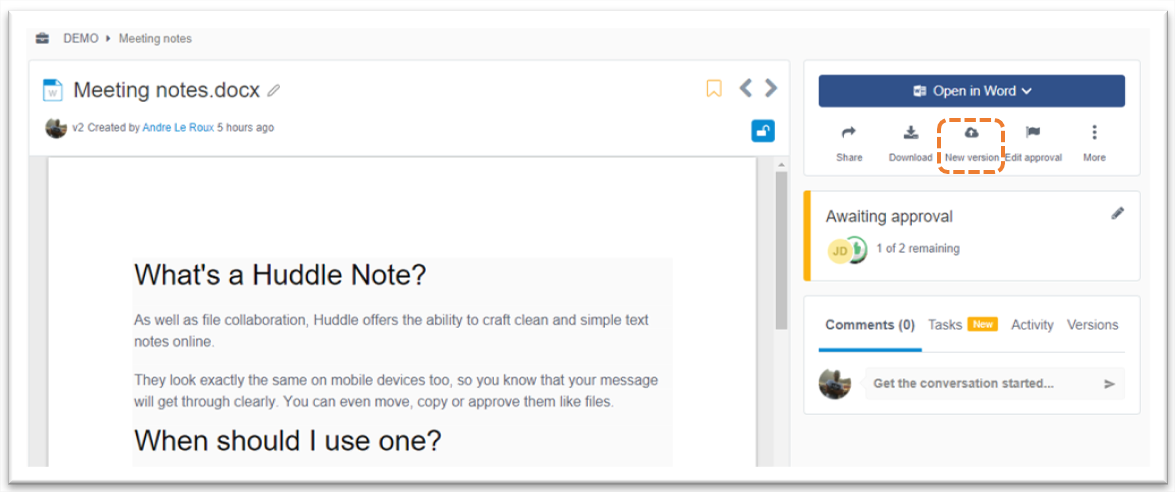
Instead of uploading a new version that you have already prepared you may actually want to edit the existing file. To do this please see this article which explains the lock and download process.


