How do I change my workspace logo?
.
Your workspace logo sits in the top left hand side corner of your workspace. If you are working with clients, you may want to include their logo in this section to show that this is a shared space.
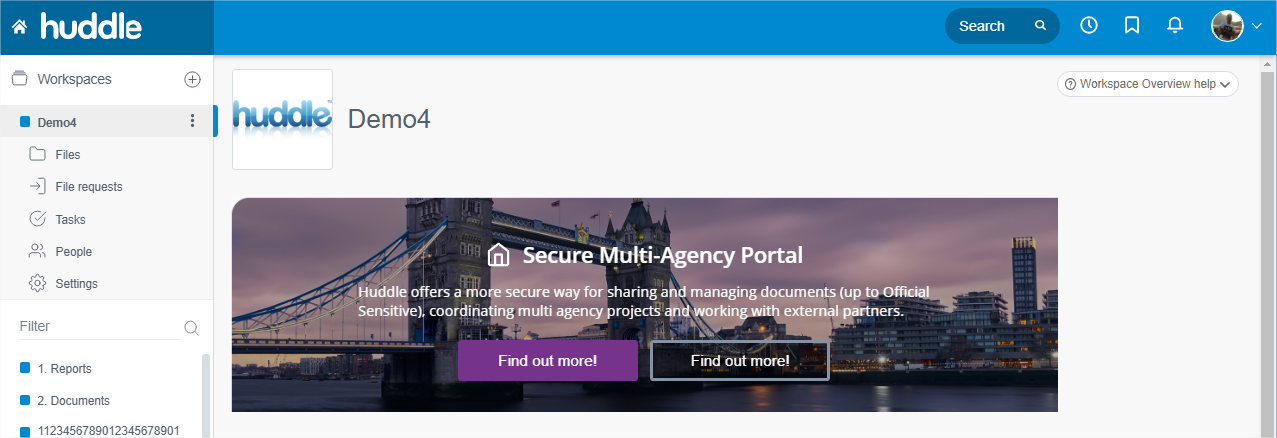
How to Add & Edit your Workspace Logo
a) Go to the Workspace Settings area of the Settings tab.
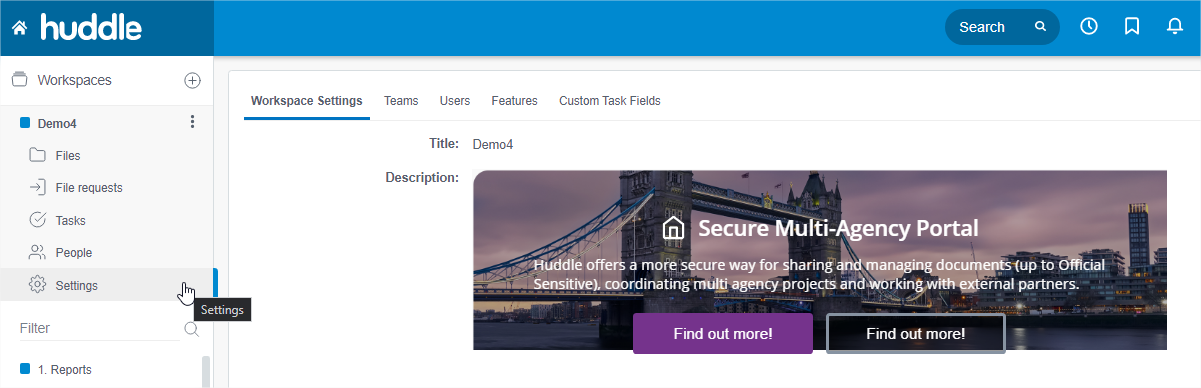
b) Scroll to the bottom of the page and click on Edit Workspace Settings.
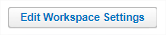
c) Click on Choose file in the Logo section.
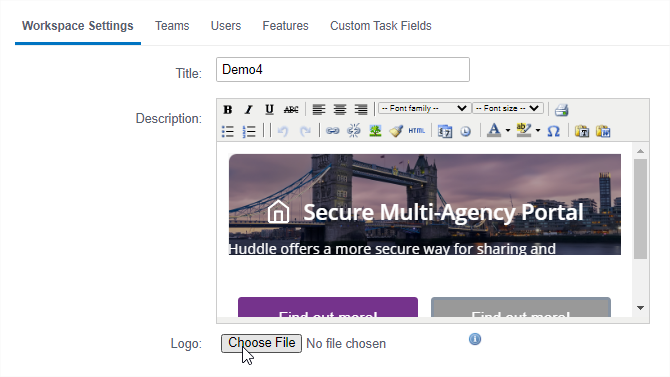
d) Select an image for the workspace (file requirements are: 140x140 pixels, gif/jpg/png)
d) Click on Update at the bottom of the page.
e) You can update or change your workspace logo by following the same steps above.



